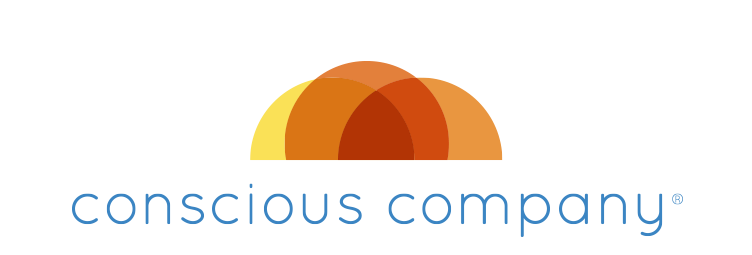Enrolling Tips
Hello!
Here is a step-by-step look at how to enroll someone (other than yourself) into our Self-Study Program and Coaching Circles. If you’d like assistance, please reach out. We’d be happy to help.
If you’re looking to register a few people or a team, definitely reach out and we’ll take care of it for you.
Step 1.
Enter the email and name of the person you are enrolling, along with their country and zip code.
Select your payment method and enter the company credit card that you are using to enroll them.
Step 2.
You’ll be taken to a screen where you’ll be prompted to “Complete your account setup to get started.
Enter a temporary password for the person you’re enrolling, perhaps their first name so it’s easy to remember.
Send them
Step 3.
Share the password information with the person you’ve enrolled.
Step 4.
The person you’ve enrolled will receive an email that looks like this, with a Sign In URL link. This is where they’ll go to sign-in with the password you’ve created for them.
They can go into their account to reset their password once they’re in.